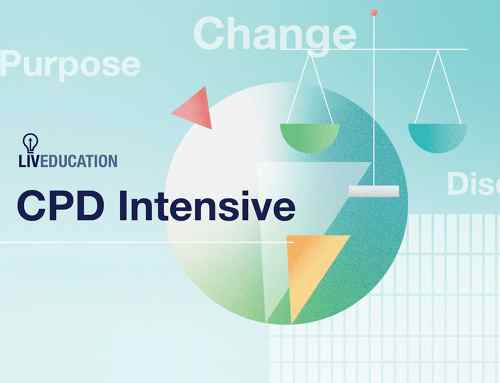It has been three months since I started Barhead Solutions’ Graduate Programme. Even now, I am still amazed by and excited about how much there is to learn about Power Platform—a few months ago, I did not even know what the no-code low-code platform is or how it can help numerous businesses with just a click of the button. I am really happy with my graduate track at Barhead with challenges in each task. Now that I’m in my third month, I want to share my learning experience in the Graduate Programme through these blogs. This post will not talk about any technical content, as it is intended to be a starting point for beginners familiarising themselves with Power Platform and the challenges they might be facing when beginning their path in Power Platforms and Dynamics 365. This article will cover:
- How to create a Power Platform account
- How to practise creating apps on Power Platform
- How to find beginner-friendly resources
Creating an account on Power Platform
I initially had trouble finding where I can create a free environment, but it is easier than it appears to be. You can set up a trial environment by:
- Creating the Power Apps trial tenant without apps (e.g. Sales, Customer Service Hub etc.)
- Creating a Power Apps trial tenant with the Dynamics 365 apps
Keep in mind trial users will need to use their company or work email address to create a trial environment on Microsoft Power Apps and Dynamics 365. This article will discuss this in more detail later. For those who cannot wait to start learning Power Platform and Dynamics 365, I recommend reading or watching these beginner-friendly resources: Power Platform learning resources, Microsoft virtual training (candidates can get free fundamental exam vouchers), John Savill’s videos, Rishona Elijah’s PVA resources and hands-on exercises from Microsoft.
Creating an account using your personal email
If users do not have a company email address, they can use their personal email to sign up for a free trial. Click on this link to check out all the apps on Dynamics 365. Click ‘try for free’ on any of the Dynamics 365 apps. I personally recommend choosing Sales since it is one of the most frequently used apps. Enter your personal email and then click ‘Start’ to begin your free trial.

If a personal email was used, the page will show an error message saying the email address is not recognised as a company/work email address. After the error message is shown, click ‘setup’ to create a Power Platform account. The page then gives users the option of setting up a company email address. In this example, a demo company will be used to sign up for a free trial. Enter the information required. It is important to use a unique name for the demo company.
Here’s a tip: if you want to create another trial account, just add numeric values at the end of the unique name. After entering the required information, verify your phone number via an OTP request.
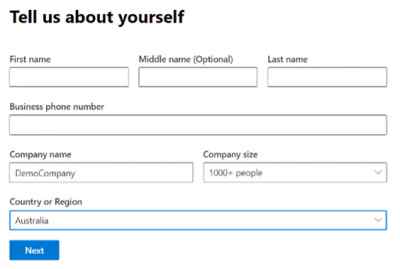
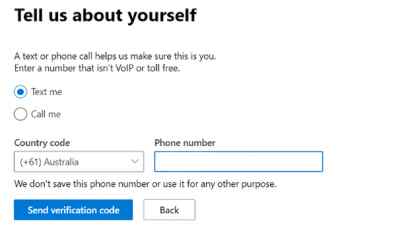
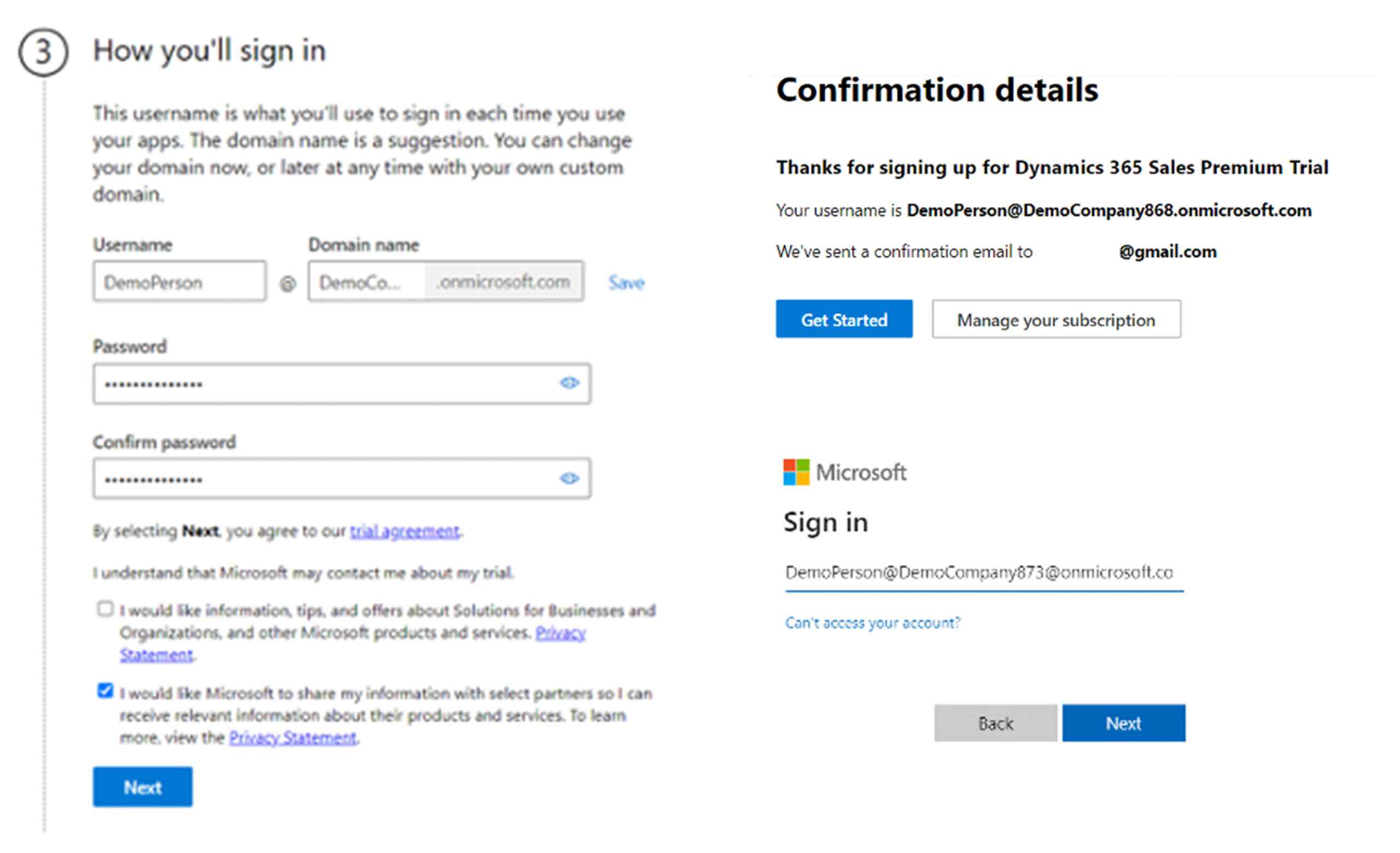
The next step is to set up the ADMIN username and password. In the example below, notice that the domain name has the suffix ‘onmicrosoft.com’. Click ‘Next’ to finish setting up a Power Platform account with the Sales app. Click ‘Get Started’ to sign in. Enter the username and password in the screen shown.
After signing in, the page will help you create an environment. Setting up an environment will allow you to create a database where our CDS data is stored—this will act as a data platform for Apps. I highly recommend beginners start their learning journeys by reading or watching these resources: Power Platform learning resources, Microsoft virtual training (candidates can get free fundamental exam vouchers), John Savill’s videos, Rishona Elijah’s PVA resources and hands-on exercises from Microsoft.
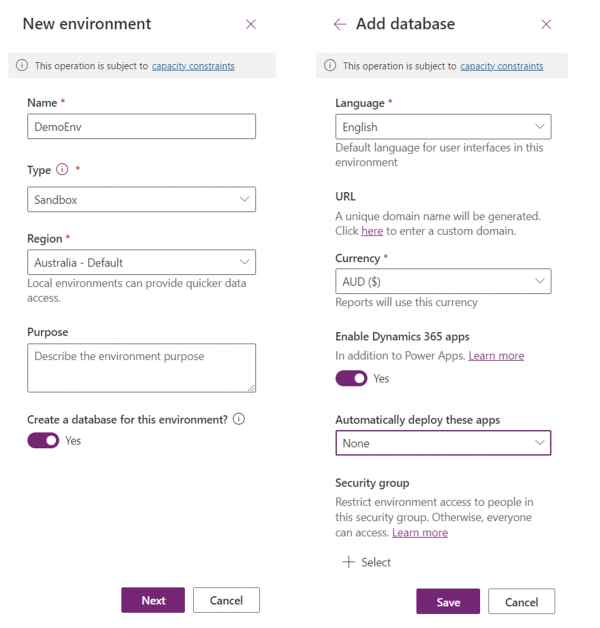
Preparing for Power Platform and Dynamics 365 certification exams
Several Barhead colleagues and outside connections advised me to take the Power Platform certification exam, which will test my knowledge on Power Platform using real-world business scenarios. Here are some tips on preparing for the certification exams:
- Use Microsoft Docs as the primary resource. No article or web resource can give information as detailed as the documentation provided by Microsoft Docs.
- Go through the ‘Skills Measured’ document, select one section and understand how the information provided is related to the exam. As the exam is for functional consultants, it expects candidates to identify what benefits Power Platform offers rather than explain its technical features.
- Check out videos related to the section. I highly recommend subscribing to Lisa Crosbie’s Youtube channel or watching Reza Dorrani’s videos. Lisa’s videos are short and start with an overview of the video content as well as the newest app features. Reza’s videos, on the other hand, can help candidates understand the little unknown functionalities in each list. As a beginner, it was hard to think of scenarios wherein Power Platform and Dynamics 365 apps could be deployed. Luckily, Reza’s Tip & Trick videos on Flows, PVA and Apps helped me understand the functions of each app.
- After checking videos, go to the MS learn module about the same topic. Click on the MS doc links to learn more about topics that were not discussed in the module.
- Get the Virtual Lab from Microsoft.
I also recommend certification candidates check out these beginner-friendly resources: Power Platform learning resources, Microsoft virtual training (candidates can get free fundamental exam vouchers), John Savill’s videos, Rishona Elijah’s PVA resources and hands-on exercises from Microsoft.
To learn more about Barhead’s Graduate Programme, watch this short video or reach out to us at www.barhead.com/contact.
About the Author: Manoj Selvaraj
Manoj is a Graduate Consultant at Barhead Solutions. He has more than three years of experience in software development and is passionate about helping clients solve problems using low-code no-code solutions.