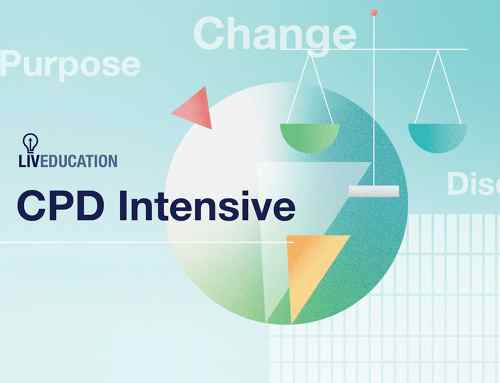It’s always an exciting moment when you work with software and new features are announced. Will my top request be there? What new things are coming that we are going to get to work with, and share with our customers? Microsoft releases new features for business applications (Power Platform and Dynamics 365) twice a year, with those new features being rolled out over a 6-month period known as a ‘wave’. January 27 2020 (early hours of January 28 for those of us in Australia) saw the publication of the Wave 1 2020 release notes, announcing what’s coming between April and September 2020.
In this post I’m going to take you through the highlights, as I see them, from the Wave 1 2020 release. This doesn’t cover everything; my approach here is to cover the key themes and trends we are seeing in the business applications space, illustrated by announcements in this release. My aim here is to answer the question, “What’s in it for you?”, rather than providing a long list of technical features. Everything in this post is current as at the date of writing, but please click through on the links provided in this post for more detail and updates on each new feature mentioned.
High velocity low code development
We are seeing an explosion in the number of business applications being built – forecast to reach over 500 million by 2023 – and there are not enough professional developers to keep up with that magnitude of growth and demand. This means domain citizens, subject matter experts, are going to be developing apps  with low code platforms. The Wave 1 2020 release includes a huge number of announcements around the maker experience in Power Apps which further enable no code / low code development of apps, the highlight of which includes the ability to build fully responsive, reflowing app pages with no code (rather than advanced expressions). We will also be able to create printable pages in canvas apps, enabling field scenarios where a document or file needs to be printed from a mobile app – this is one of the top asked for Power Apps features.
with low code platforms. The Wave 1 2020 release includes a huge number of announcements around the maker experience in Power Apps which further enable no code / low code development of apps, the highlight of which includes the ability to build fully responsive, reflowing app pages with no code (rather than advanced expressions). We will also be able to create printable pages in canvas apps, enabling field scenarios where a document or file needs to be printed from a mobile app – this is one of the top asked for Power Apps features.
Power Virtual Agents (announced November 2019) is another great example of this high velocity low code development capability on the platform. With Power Virtual Agents, subject matter experts can create a chatbot using a drag and drop, no code interface. With Wave 1 2020, we will be able to add a Power Virtual Agents bot to a mobile app (Power Apps canvas app), add images and videos to chat topics, and connect bots to voice and phone call interactions. Power Virtual Agents also offers a no cliffs development experience – connecting seamlessly to bring in more complex skills from the Microsoft Bot Framework when needed.
With this release, the world of authoring interactive adaptive cards is open to low-code developers for the first time, using Power Automate for Microsoft Teams, and in the authoring canvas of Power Virtual Agents.
High value out of the box capabilities
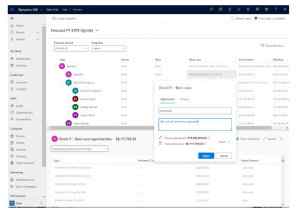 As awesome as it is that we can build custom business applications with Power Apps, the business applications platform also includes finished applications in Dynamics 365 that you can configure to meet your needs. My top new feature from the whole of this release is the introduction of Sales Forecasting capabilities to the Dynamics 365 Sales (CRM) application.
As awesome as it is that we can build custom business applications with Power Apps, the business applications platform also includes finished applications in Dynamics 365 that you can configure to meet your needs. My top new feature from the whole of this release is the introduction of Sales Forecasting capabilities to the Dynamics 365 Sales (CRM) application.
We will now have the ability to create and manage the forecasting process in Dynamics 365, working with forecasts and the underlying opportunity data together. This functionality supports flexible configuration for multiple forecasting types and organisational structures, and sales managers can manually adjust forecast values to ensure forecast accuracy. (And read on for more on Forecasting in the next section on artificial intelligence….)
Artificial intelligence
Another fundamental and important development in business applications is the ability to use artificial intelligence to create intelligent applications. Microsoft is making the AI toolset available to non data scientists, and there are a number of new announcements in the Wave 1 2020 release that bring further capability for intelligent business apps.
 Dynamics 365 Sales Insights uses AI to further enable sellers in this release – including Advanced Forecasting (predictive forecasting using AI and the ability to take snapshots to compare historical and current forecasts). Dynamics 365 now includes eight AI offerings, which bring AI and insights into Sales, Customer Service, Marketing and more. This release includes, for the first time, the new Dynamics 365 Connected Store and Dynamics 365 Product Insights offerings.
Dynamics 365 Sales Insights uses AI to further enable sellers in this release – including Advanced Forecasting (predictive forecasting using AI and the ability to take snapshots to compare historical and current forecasts). Dynamics 365 now includes eight AI offerings, which bring AI and insights into Sales, Customer Service, Marketing and more. This release includes, for the first time, the new Dynamics 365 Connected Store and Dynamics 365 Product Insights offerings.
The introduction of AI Builder to the Power Platform was one of the biggest announcements of 2019. App makers can leverage pre-built AI models for Form Processing, Object Detection and Text Classification (all becoming generally available in this release) and Prediction. The Wave 1 2020 announcement includes new models, which will be available in preview – anomaly detection, image moderation and receipt scanning – this last one in particular is sure to be a hit, with lots of new expense management apps just waiting to happen!
Connected platform
One of the greatest strengths of the Microsoft Business Applications platform is how seamlessly all the pieces work together as a connected toolset. Where you have other line of business applications and systems, the Power Platform includes over 270 connectors (and the ability to create your own custom connectors), provided to help you with your digital transformation.
One of the most asked-for connectors has been announced with this release – SAP ERP Connector for Power Apps and Power Automate, enabling us to develop modern apps and automations over data in SAP.
 Dynamics 365 Customer Service includes omni-channel service capabilities, and with this release we will have some of the most popular chat service connections made available, enabling agents to chat with customers on their channel of choice. Wave 1 release includes support for SMS through Twilio, Twitter direct message, WeChat, WhatsApp messaging through Twilio and Teams (for internal support scenarios).
Dynamics 365 Customer Service includes omni-channel service capabilities, and with this release we will have some of the most popular chat service connections made available, enabling agents to chat with customers on their channel of choice. Wave 1 release includes support for SMS through Twilio, Twitter direct message, WeChat, WhatsApp messaging through Twilio and Teams (for internal support scenarios).
Dynamics 365 Marketing will support Forms Pro for surveys in this release, bringing those parts of the platform together in a much awaited feature.
If you are working with asset management, the cross app capabilities between Dynamics 365 Field Service and Supply Chain Management in this release will be of huge value, with the entity models and asset management capabilities being aligned between the two apps.
User experience
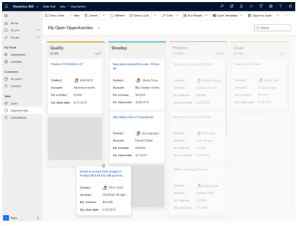 User experience is so important to the adoption and effective use of business applications, and with this release we are seeing further developments to both the mobile and web experiences.
User experience is so important to the adoption and effective use of business applications, and with this release we are seeing further developments to both the mobile and web experiences.
We will now be able to run both canvas and model driven Power Apps via a single mobile app, and we are looking forward to an enhanced and more intuitive Dynamics 365 Sales mobile app, including surfacing the intelligent Dynamics 365 Assistant (Sales Insights) to sellers – providing them with the information they need in their hands right when and where they need it.
The Dynamics 365 Unified Interface is continuing to offer enhanced visual elements to make using these applications easier and more appealing. With this release wave, we will get calendar and kanban views, as well as enhanced activity management features.
Importantly – if you are a Dynamics 365 user and you have not yet switched to the new Unified Interface, you only have until 1 October 2020 to do so – check runone.powerappsportals.com to find out when your update is due to be applied.
Collaboration and productivity
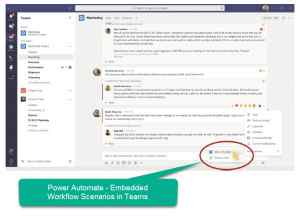 Almost every organisation I interact with now is using Microsoft Teams – an awesome tool for collaboration, bringing chat, meetings, calls, documents together in one place (so much better than email!). There is deep integration between the Power Platform and Microsoft Teams and more new capabilities being introduced here in the Wave 1 release.
Almost every organisation I interact with now is using Microsoft Teams – an awesome tool for collaboration, bringing chat, meetings, calls, documents together in one place (so much better than email!). There is deep integration between the Power Platform and Microsoft Teams and more new capabilities being introduced here in the Wave 1 release.
We will soon have the capability to create Power Apps directly from within Microsoft Teams, and Power Automate is bringing new productivity enhancements to Microsoft Teams, with built in process assistance – automated notifications for things like new meeting invitations, files being modified – and you will be able to use these without even knowing how to use Power Automate.
 Governance and administration
Governance and administration
Last (but certainly not least, because this is one of the most frequent conversations I have around the Power Platform) – we will have the admin connectors for Power Apps and Power Automate generally available with this release. Now you can build Power Apps and automations to help you manage your apps and automations!
What’s next?
If you’re looking for more detail, you can watch the recording of the webinar I gave on release day, talking through these features. And if you really want to dig into the detail on a particular feature, you’ll find the full release notes at aka.ms/businessappsreleasenotes or follow the links in this post to particular features mentioned.
Early access is now available, so you can opt in to enable Wave 1 2020 release in your sandbox environment, and start playing with these new features as they become available.
Let us know what your top features are from this release, and follow us for more blog posts and webinars as the features go live.

Lisa Crosbie
About the Speaker
Lisa Crosbie is a Microsoft Business Applications MVP and our Technology Evangelist for Dynamics 365 and the Power Platform. She has helped over 400 people get started with Power Apps through the App in a Day program, and is a regular presenter at Microsoft and community events. She runs demos, hackathons, workshops, training sessions, and events at Barhead Solutions to help customers learn about the emerging technologies in the Microsoft Business Applications platform, and understand how they can be used to solve business problems.