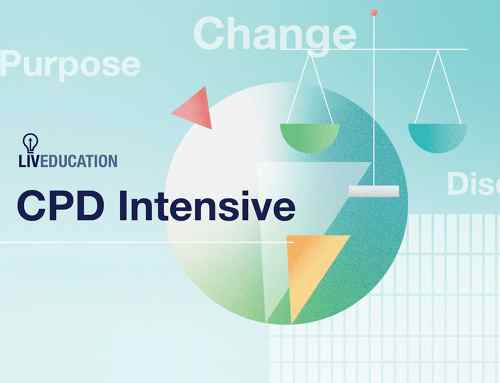If you want to learn more about Microsoft technology, there are lots of free online resources available to help.
When you’re starting out, it’s helpful to set a goal for yourself. A great thing to aim for is a Microsoft certification. There are certifications available at beginner through expert level and in all areas of the technology stack (Azure, Microsoft 365, Dynamics 365 and the Power Platform). What’s more, new ones are always being created to keep up with new innovations. You can find the current list here – https://aka.ms/traincertposter.
If you work towards a certification, you’ve got the benefit of a guided training pathway via Microsoft Learn (which is free to use!). Once you’ve chosen the certification you’re going for, login to your learning portal account and browse to the relevant page. If you scroll down, you’ll find the learning pathways that Microsoft recommends you to complete to prepare you to take the necessary exams (and note that some certifications require you to take more than one!). Here’s an example from the Azure Data Fundamentals certification:
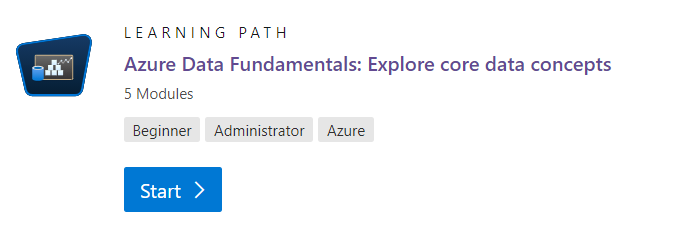
You can see that each learning path is composed of individual modules relating to a specific topic. If we dive down into a module, you’ll see that it’s composed of units. Units are essentially individual pages of information to be read and understood. Some contain videos, exercises and short quizzes as well. Every unit you complete will grant you XP and as you progress along your learning pathways, you’ll level up.
Sometimes Microsoft runs competitions for Microsoft Learn called Cloud Skills Challenges. These can either involve completing a specific set of learning pathways, or just gaining as much XP as you can in a specific time frame. The prizes vary but they can be anything from a voucher to sit a specific exam for completing the challenge, to a personal training session from a Microsoft expert, or even something like a new Surface for coming top of the leader board! The big Microsoft conferences like Microsoft Ignite and Microsoft Build usually have a companion challenge – you can find out about them and how to register via social media. Make sure you follow Microsoft Learn on LinkedIn and Twitter.
It’s important to note that while the learning pathways Microsoft provides are very useful as the backbone of your studies, they’re a guide to help you learn rather than a textbook. To truly master the topic you’re researching, you’ll need to branch out and use other resources too.
1. Microsoft Documentation – Microsoft has a vast library of online documentation. While you’re working through your learning paths, they’ll be the occasional link to a specific page in the documentation. It’s really important to follow these links to understand the topic more fully. Yes, the language in the documentation is dry compared to the MS Learn, but the information is much more detailed. Don’t stop here either, most pages in the documentation will link to other relevant topics. Make sure you read around the subject as much as you can.
2. Try it yourself – While you can understand a topic very well from reading about it, your level of understanding is never the same as if you’ve played around with the technology yourself. Some learning pathways will guide you through specific exercises using a free VM to allow you to use technology that would ordinarily require a license. While these exercises are a fantastic resource, they’re really focused on a specific topic. If you’re learning about the Power Platform, Microsoft provides a free developer license to everyone. The best way to learn is to have fun with the technology, spread out from the specific topics you’ve learned and see what you can build.
3. Virtual training days – to complement the information available on Microsoft Learn, there is also a library of webinars you can attend that are run by experts and available in all time zones. For example, here’s the catalogue of events in Australia. A bonus here is that some of the virtual training days relating to fundamentals certifications come with a free voucher to sit the exam!
4. Community – there are people all over the world learning about the same technologies as you and they create their own resources to help each other. If you have a question about a specific topic, they’ll certainly be someone out there who can answer it for you and it might have been answered before!
a. The first place to start out is the Microsoft Community – for example, here’s the one for Dynamics 365 products. You can login with the same account you set up for Microsoft Learn. There are thousands of questions and answers, useful blogs and links to more resources, but you can also ask your own questions. They’ll always be someone to help answer.
b. You can also check out your local user group. Microsoft has a list of the big ones (for instance, here’s the Dynamics 365 user group), but you’ll be able to find others on social media such as LinkedIn and Meet-up and these are a great place to start. User groups usually bring in expert guest speakers to educate the group on a specific topic, but they’re a great source of one-to-one help as well! A lot of user groups also get involved with community conferences. These can be a great way to zero in on a topic you want to learn more about and connect with people in the industry.
c. Find an MVP – these guys have been recognized by Microsoft as an expert in a specific technology. Part of their job as an MVP is to help people who are learning about that technology. They usually have their own blogs or vlogs and are all friendly and approachable people. You can use this search to find one that specializes in the technology you’re learning about and it will list their social media. Feel free to reach out to them with your questions, they’ll be happy to help!
Once you’re good to go, book your exam, and good luck! When you’ve got your certification, make sure you post up your badge on LinkedIn with the hashtag #proudtobecertified!

About the Author: Loren Jones
Loren is a Microsoft-certified trainer and one of Barhead’s Solution Architects. She has a wealth of experience in Dynamics 365 business applications and the power platform and has built a career in solution architecture and software development.