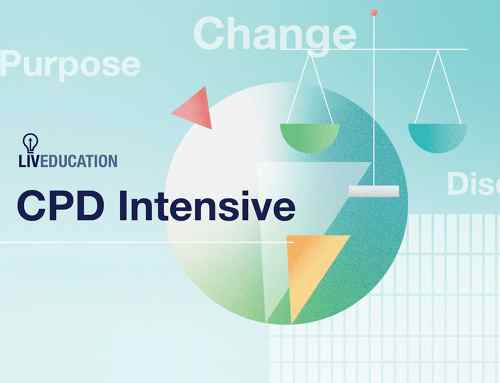Did you know that it’s possible to have your chatbot in Microsoft Teams send a message to a user proactively? That means, rather than waiting for the user to chat to the bot, the bot can be the first one to message them. Proactive chatbots have several useful business applications, chief among them is that they can anticipate customer needs and improve customer satisfaction. In this blog, I’ll show you how to create a proactive chatbot using Power Virtual Agents and Power Automate.
.
The first step would be to use the ‘Post a message in a chat or channel’ Microsoft Teams action in Power Automate. This GIF shows an example of the bot sending a proactive message. In this case, Helpdesk Henry is a PVA chatbot available in Teams. Users can talk to the bot to log their IT support requests. It’s connected to a Teams Dataverse table that tracks the status of their ticket. So, perhaps we want to let the user know once their ticket status changes or moves from being Submitted to In Progress.
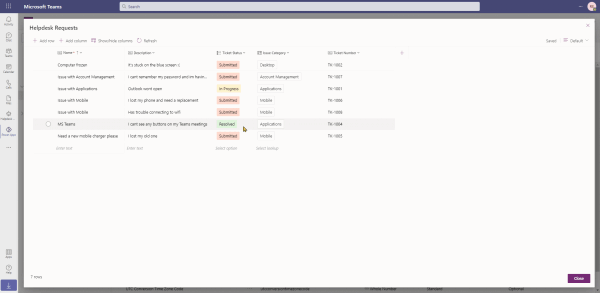
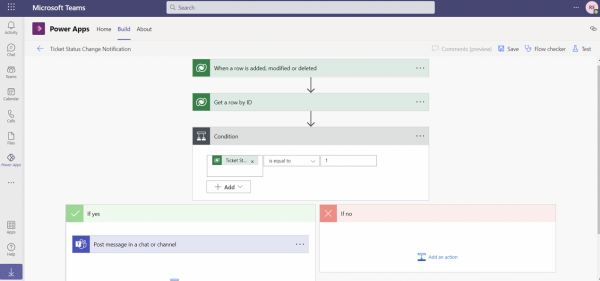
.
This is the flow that I used for the example above. It is based on the Dataverse trigger: When a row is modified. You can use any trigger you like in order to send the proactive message. Your flow will need to include the Microsoft Teams action: Post message in a chat or channel.
Make sure to set the following:
- Post as: Power Virtual Agents
- Post In: Chat with bot
- Bot: Select the bot who should send the message
.
If you are using Dataverse, you may want to send the message to the person who is the owner of the row/record. You can add their email address in the Recipient field of the Teams action as dynamic content. In this example, the message is sent back to the user who initially submitted the IT support request, which is stored in Dataverse. To get their email address, you can use the Dataverse ‘Get a row by ID’ action and connect it to the Users table.
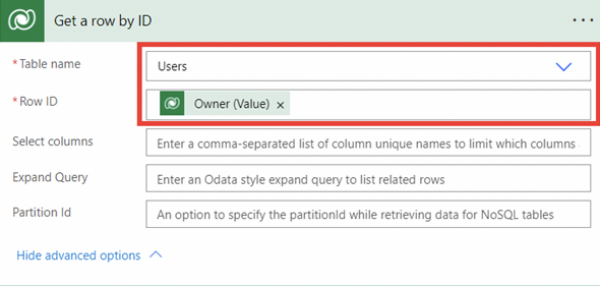
Learn how to create chatbots without coding
Creating proactive chatbots is just one of the many things you can do with Power Virtual Agents. If you want to learn how low-code no-code chatbots can help improve customer service and improve employee productivity, Barhead offers Power Virtual Agents in a Day. During this instructor-led hands-on workshop, you will learn how to build chatbots using a no-code graphical interface. To learn more about Barhead’s Power Platform workshops, visit our website.
About the Author: Rishona Elijah
Rishona is a Microsoft Certified Trainer and Power Platform expert at Barhead Solutions. As a Tech Evangelist, she explores the latest innovative technology from Microsoft and demonstrates how this technology can transform business users’ work. Rishona loves to see business users attending training sessions and is constantly amazed by what can be achieved using Microsoft’s low-code no-code technology.